Follow these step-by-step instructions to prepare your data via a CSV or Excel file.
This is part one of three guides:
Preparing your data
Read the directions on this page carefully. Then, download the OS Hub standard template (see buttons below) to prepare your data.
IMPORTANT: you must use the OS Hub template to upload data, do not modify the column headers, remove or add columns to the template.
These are the data points included in the template:
- country (required)
- name (required)
- address (required)
- sector_product_type (highly recommended)
facility_type_processing_type
number_of_workers (raw values or ranges accepted)
parent_company
*Use this template to upload GPS coordinates (latitude and longitude), in addition to address. Format: Decimal Degrees, rounded to max 7 decimal places.
Deluxe Embedded Map Users will receive a custom template.
General Tips:
Remove duplicates from your list. The OS Hub algorithm will check whether the facilities in your list already exist in OS Hub and match them accordingly. However, the algorithm will not remove duplicates within your list.
Separate your plots/units/buildings. Please only upload one plot/unit/building per row in your upload. This way, our algorithm and moderation team can easily match entries unit by unit.
Ensure your facility names and addresses have fewer than 200 characters in a cell.
Do not use quotation marks (" ") and em dashes (—) in your file.
Remove any Excel formulas.
Save your file as an Excel file (.xlsx) or as a CSV UTF-8 (.csv). Excel is preferred, if accessible to you.
File size limit: 5MB.
NEW!
Try our new Smart Upload Assistant (beta) for quick, stress-free uploads. It catches formatting issues and helps you fix errors before you submit.
Give it a try and let us know what you think!
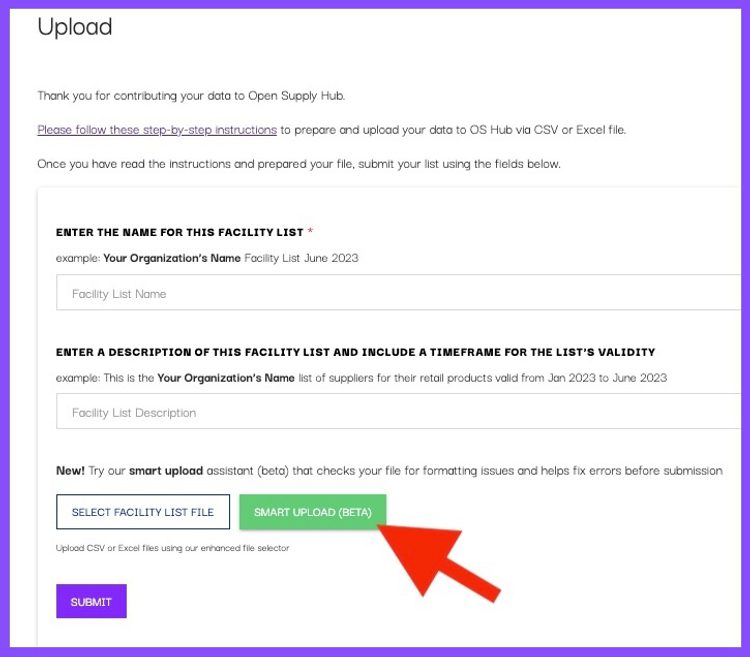
Definitions and Tips By Data Point:
REQUIRED DATA POINTS - You must provide these value for each line item of your file
country (required)
- What is it? The country in which the production location is located.
name (required)
- What is it? The complete name of the production location.
- Include incorporation details (Pvt., Ltd., etc.).
- Translate any non-roman characters to Roman / English equivalent.
- Do not include a person's name and address without a registered business.
address (required)
- What is it? The most specific address available for the location. In many places, this will be a numbered street address; in places where numbered street addresses are not in regular use, this can be at the level of a village or neighborhood within a larger city or rural area
- Addresses must be complete: include street number, street name, city and zip/postal code.
- If street name and/or number are not available or do not exist at that location, use neighborhood name or village name in their place.
- Translate any non-roman characters to Roman / English equivalent.
- Remove Post Office Boxes and similar (e.g. P.O. Box, Caixa Postal, Apartado Postal) from the address as they may affect the geocoding.
OPTIONAL DATA POINTS - If you do not have this information, you can leave that column/cell blank. Do not enter N/A or other filler text.
sector_product_type (highly recommended)
- What is it? This cell contains two data points, the products or components produced at the location AND the sector the product or components belong to.
- Use ONLY sector values from the Open Supply Hub list of supported sector values. Make sure the value is spelled exactly as in the document.
- You can enter more than one sector or product type if applicable, for example: “pants, socks” or “pants|socks”. You must separate single values using a comma (,) or a vertical bar (|). Other separators (e.g. slashes, dashes, semi-columns) are not accepted.
- How does it work? Any values uploaded in the sector_product_type field that match values on the OS Hub list of supported sector values will be listed under the “Sector" section on production location profile pages. All other values uploaded in the sector_product_type field will be listed under the “Product type" section. If no sector value or a sector value that does not match with the list is provided the sector will be assigned as “Unspecified".
facility_type_processing_type (optional)
- What is it? This cell contains two data points, the activities that occur at this production location, from a more granular level (processing type) AND at a higher level categories/definitions (facility type).
- For apparel facilities: Use only values from the OS Hub Facility Type Taxonomy. Make sure the value is spelled exactly as in the document.
- For non-apparel facilities: You are welcome to submit any processing type data you have for your facilities.
- You can enter more than one facility type or processing type if applicable. You must separate single values using a comma (,) or a vertical bar (|).
number_of_workers (optional)
- What is it? The number of people working at the production location.
- Only raw values (e.g. 1000) or ranges (e.g. 1000-2000) are accepted.
- Do not include commas.
Parent Company (optional)
- What is it? If applicable, the company or manufacturing group which owns the production location.
Watch this video for a step-by-step walk through and tips to avoid common mistakes
Note: Want to divide up your lists? OS Hub allows users to filter by list. This means that the name of your list will be publicly displayed. This can be useful if you are looking to separate your facilities in a particular way - like by tier, program, certification, etc. If you want to have more than one list, create and upload a separate CSV/Excel file for each list you want displayed.
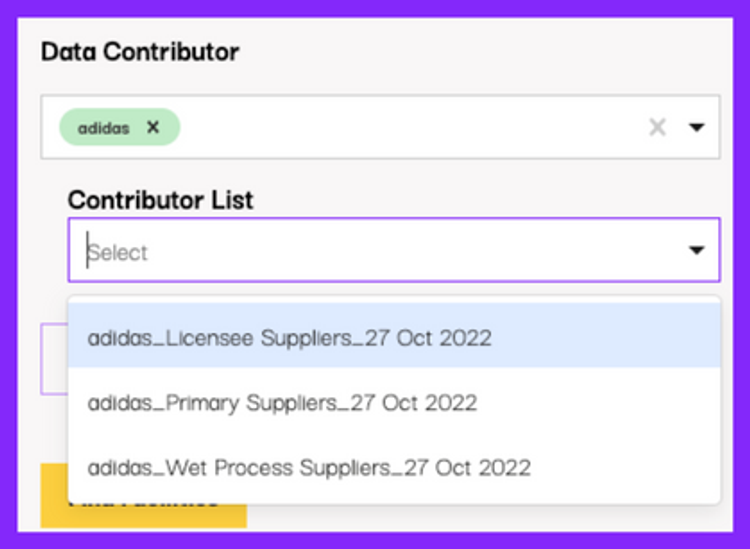
Dealing with particularly messy data or not enough time to get it ready to share?
The OS Hub team is happy to clean, format, and standardize your supply chain data for you, to increase its quality and interoperability overall, as well as get it ready for upload to OS Hub.
Uploading your data
Once you have prepared your file(s), according to the above instructions. Move on to uploading your data.
Have questions?
First, check out our FAQs page - we may have already answered your question! If you can't find what you need there, please reach out to support@opensupplyhub.org and we are happy to assist you. We look forward to seeing your data in Open Supply Hub!