Show your supplier list on a branded map
You strive for excellence in supply chain management and consumer transparency, but getting your supplier list on your website in a way that matches your brand - without building a custom solution or constantly updating PDFs - is easier said than done.
Custom Supplier Maps in Under a Week
With an Embedded Map, display your supplier data on your website with no IT development needed. Just upload your data to OS Hub and copy-paste a short piece of code into your website.
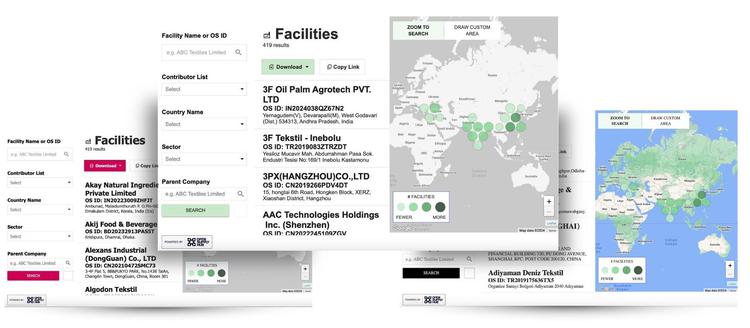
See examples of live embedded maps:
- Embed: Reformation, Zalora
- Embed+: Etam, Sunrock
- Embed Deluxe: Columbia Sportswear Company, Fair Trade Certified, HEMA, Partnership for Sustainable Textiles
Key Features:
✔ Branded look - Choose colors and fonts to match your brand
✔ Easy filtering - Searchable, interactive map for visitors
✔ Custom data points - Display additional information, like audit dates, GHG emissions, gender breakdowns or organization-specific programs
✔ Real-time updates - Changes to OS Hub automatically refresh your map
✔ Data downloads - Export to machine-readable formats
✔ Compliance ready - Meet transparency requirements and industry standards
Pricing

*For customers in the UK and Europe, Value Added Tax (VAT) will be added to the price(s) listed above
More Than Just Mapping
Your Embedded Map connects to OS Hub's database and algorithm, delivering additional value:
- Duplicate Removal - Our algorithm identifies and merges duplicate entries before generating your map
- Interoperable Data - Each facility receives a unique OS ID for easy integration with your supply chain service providers
- Collaborator Insights - See which other brands, MSIs, and organizations work with your suppliers
- Supplier Engagement - Encourage suppliers to claim and complete their profiles for higher quality data
How It Works
- Upload spreadsheet(s) of your supplier data (including any additional data points you would like to display on your Embedded Map) to OS Hub.
- Customize your map’s data points, branding, and size in your account.
- Copy the automatically generated code (iframe), containing your Embedded Map settings, and add the code to your website.
- Update your supplier data on OS Hub, your embedded map refreshes automatically
Frequently Asked Questions
Setting Up:
1. Upload spreadsheet(s) of your supplier data (including any additional data points you would like to display on your Embedded Map) to OS Hub. You’ll need to register for an account, if you have not already done so. If you have an API integration, your Embedded Map data will automatically pull from there.
2. Navigate to your OS Hub Settings menu and then select "Embed".
3. In the Embed tab of your OS Hub Settings, customize your map’s data points, branding, and size (you’ll be able to see a map preview as you work).
4. Copy the automatically generated code, containing your Embedded Map settings, and add the code to your website.
For a detailed tutorial and a peek at the interface, follow this link.
Maintenance:
1. Update your data in OS Hub and see the updates on your Embedded Map. Note: all changes are made in OS Hub. There is no option for editing the data directly in the Embedded Map.
2. As needed, adjust the data fields, branding, and size of your map in the OS Hub Embed Settings to generate updated code to add to your site.
An OS Hub Embedded Map is added to your site as a raw iframe tag, so your website must be using a CMS that supports adding raw iframe tags (most do!).
Here are a couple of items for your tech team to consider:
The Embedded Map is added to your site as a raw iframe tag, so your website must be using a CMS that supports adding raw iframe tags in order to use the Embedded Map.
One of the configurable settings for the Embedded Map is the map size. You can choose a specific pixel height and width, or you can set the width to 100%, which will automatically take up the full width of your page, and then you can choose the corresponding height. If you select 100% width, you will not have additional padding on the sides of your Embedded Map, which could affect the user experience while scrolling on the page. We recommend thoroughly testing on multiple devices and screen sizes if using the 100% width feature.
All active, public lists associated with your Data Contributor account on OS Hub will be pulled into your Embedded Map. If you have one active, public list, it will use that. If you have multiple active, public lists, it will pull all of them and users will be able to filter by list on the map itself.
The answer to this question will depend on the Embedded Map package that you choose. All Embedded Map packages allow you to add any data points available in Open Supply Hub. Embed Deluxe includes those fields and unlimited additional data points. Those data points could include (but are not limited to):
- % female workers
- Tier
- % migrant workers
- Unionization / worker representation at facility
- % capacity utilization
- Length of relationship with facility
- Responsible sourcing / audit results
- Social / environmental improvement program
- Water use
- GHG emissions
It depends. Changes to your data fields or styling will not require a code update, as that data is stored in the OS Hub database, rather than in the code itself. Changes to the size of your map will require copying your updated Embed code to your website. Should you wish to adjust your Embed size settings after you’ve set up your map, you will need to make those adjustments in the Embed tab of OS Hub, copy your new Embed code, and then replace your old code on your website.
No. The Embedded Map will not display additional contributor information for your facilities. If users wish to view this information, they will need to click the link "view on Open Supply Hub" at the bottom of the facility information.
Nope! While the facility profile on OS Hub includes links to claim a facility or to suggest a data edit, those links are not included on the embedded map version. People will be able to search and view your facilities on the Embedded Map, but they will not be able to contribute suggestions or data that you need to review.
Because of the way the Embedded Map is designed, it is essentially loading a new page inside your current website. This means it is not actually loading any content directly into your website that could disrupt the surrounding page or other pages. From a technical perspective, OS Hub cannot see any data or content on the surrounding page.
The content on your Embedded Map is being pulled directly from the data that has been contributed through your profile on Open Supply Hub. You are able to update that data yourself as often as you wish - including removing facilities you are no longer working with.
Read Open Supply Hub’s Terms of Service for Embedded Maps here
Access to data on OS Hub will always be free. With the Embedded Map, we offer the possibility to display your supplier list on your website in a custom map, as well as IT support. As a small non-profit, we are not able to do this free of charge. We priced the Embedded Map in a way that makes it as accessible as possible for all sorts of organizations, while covering our needs as a non-profit.
Of course. Fill out this form and our team will be happy to support you.